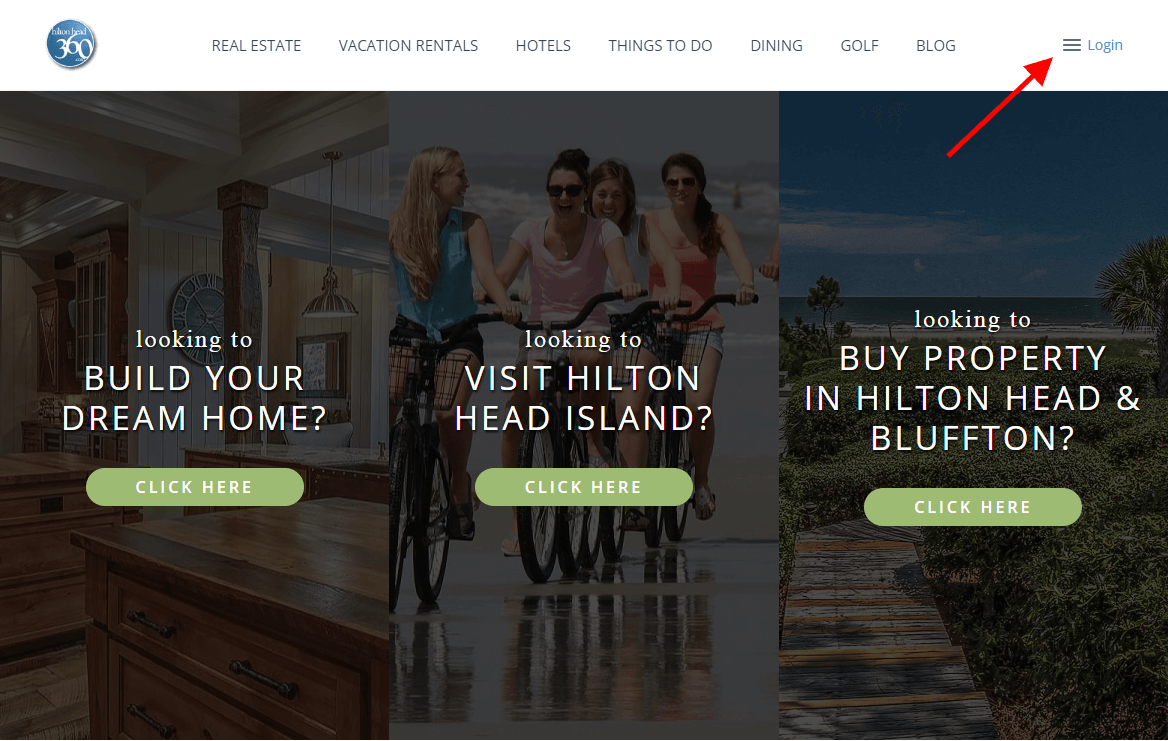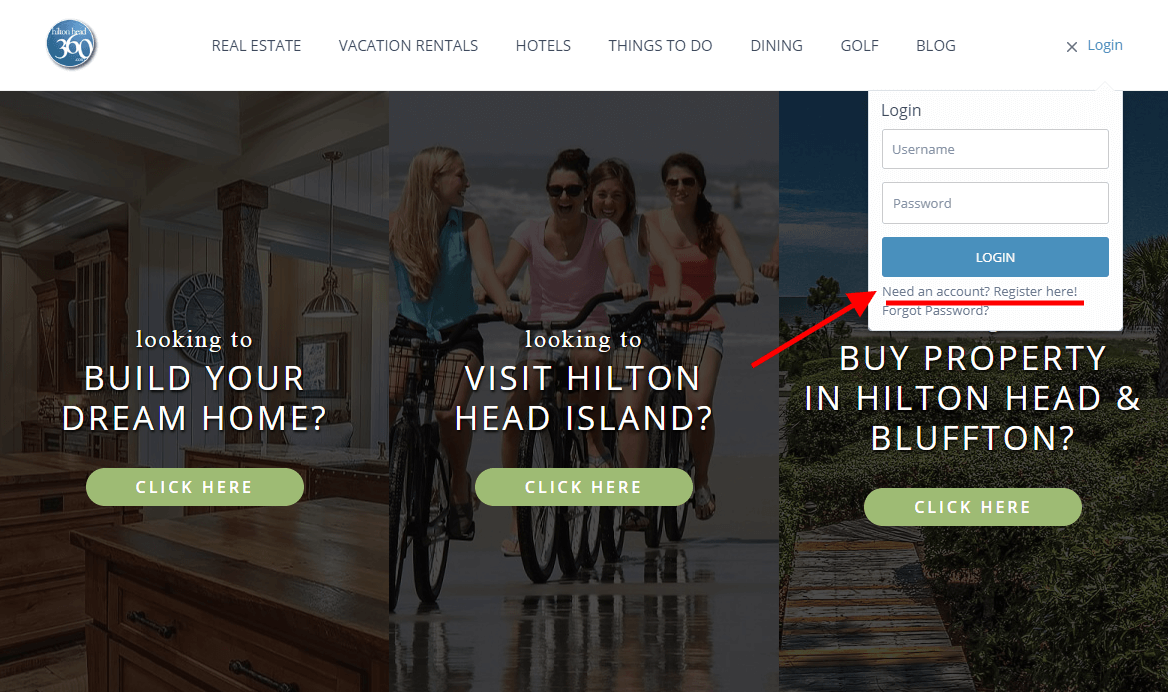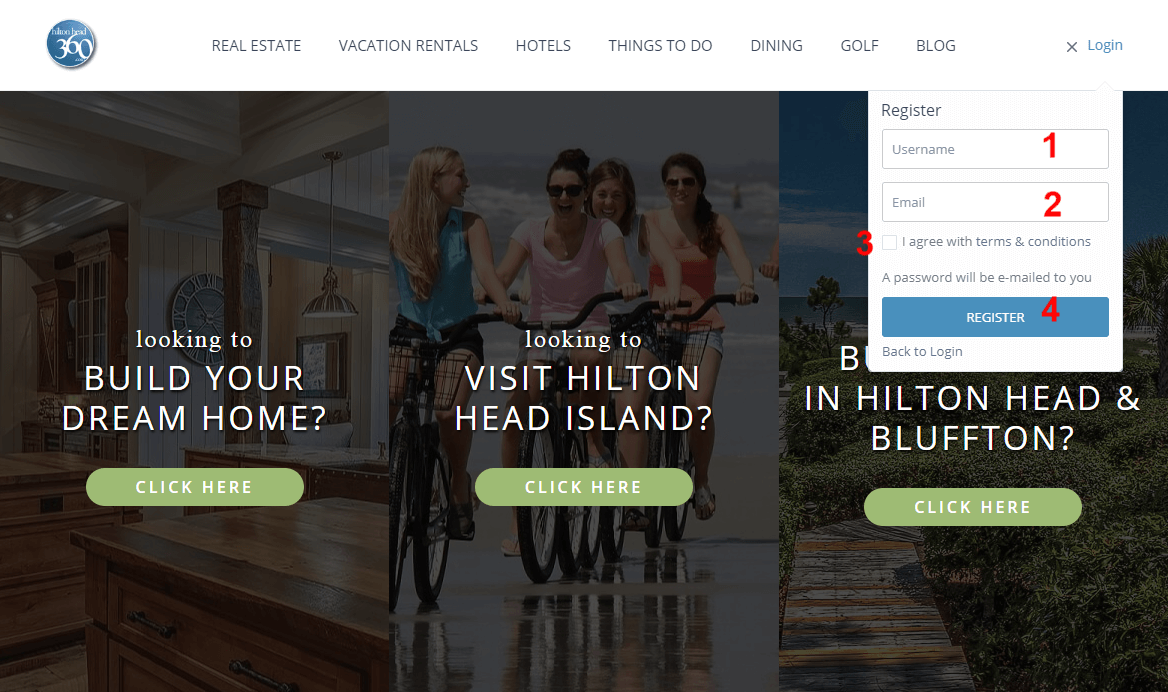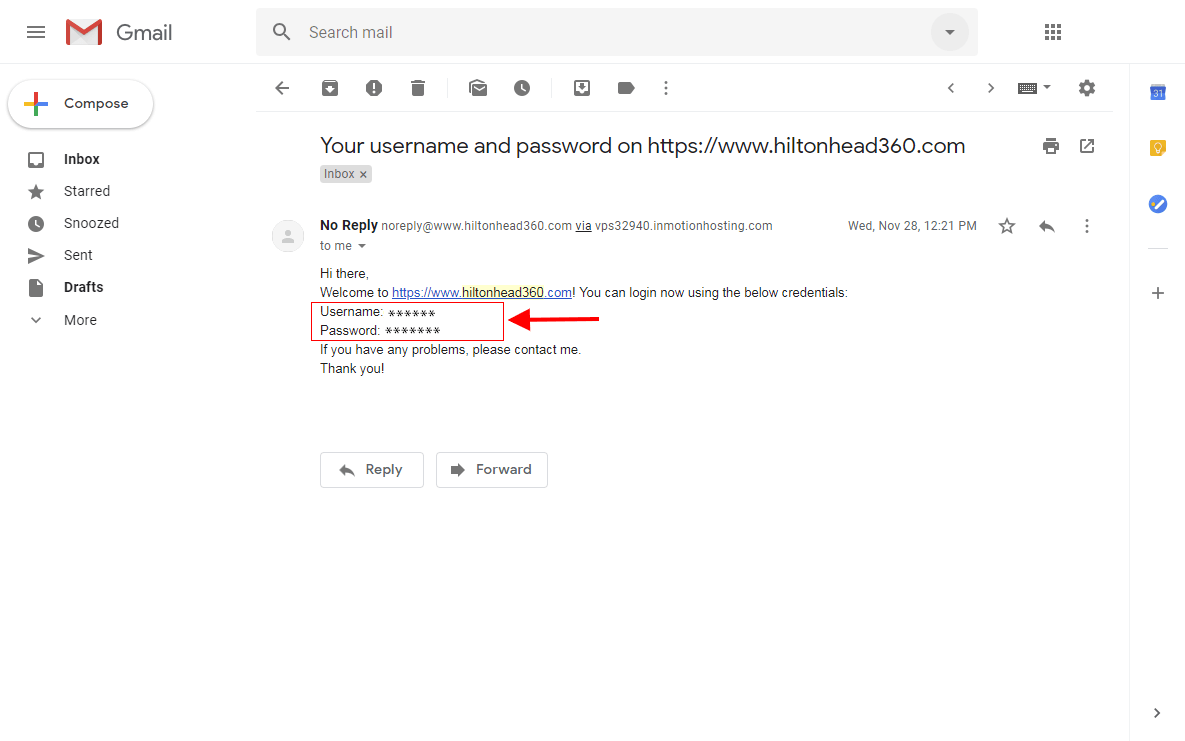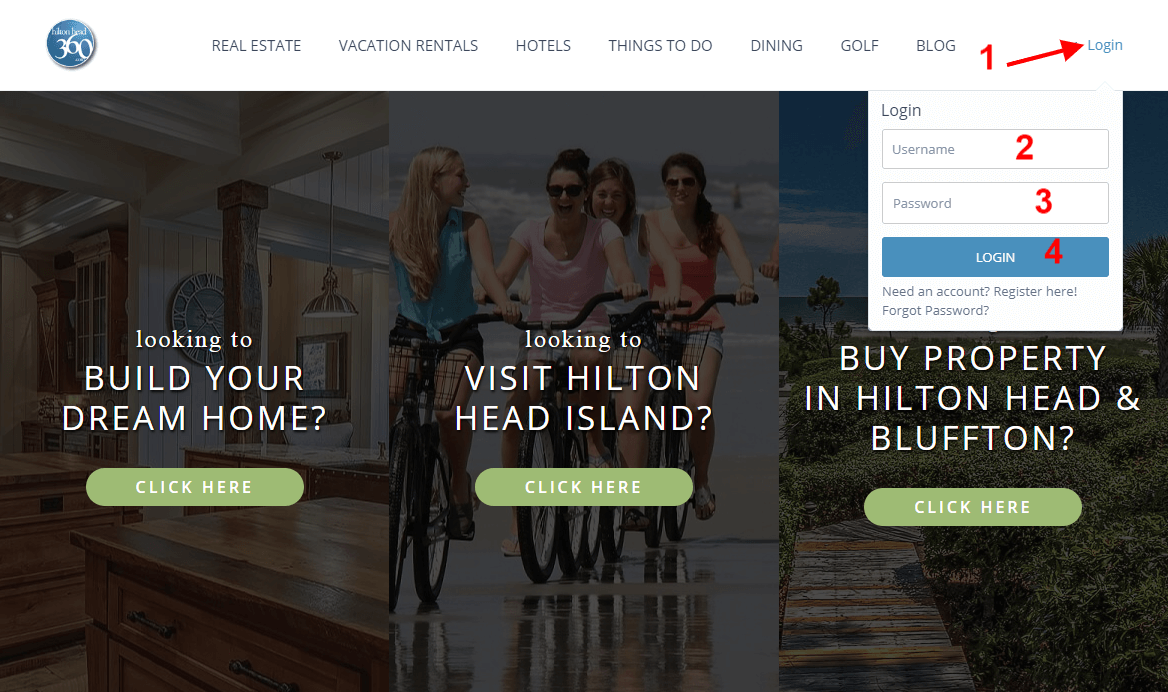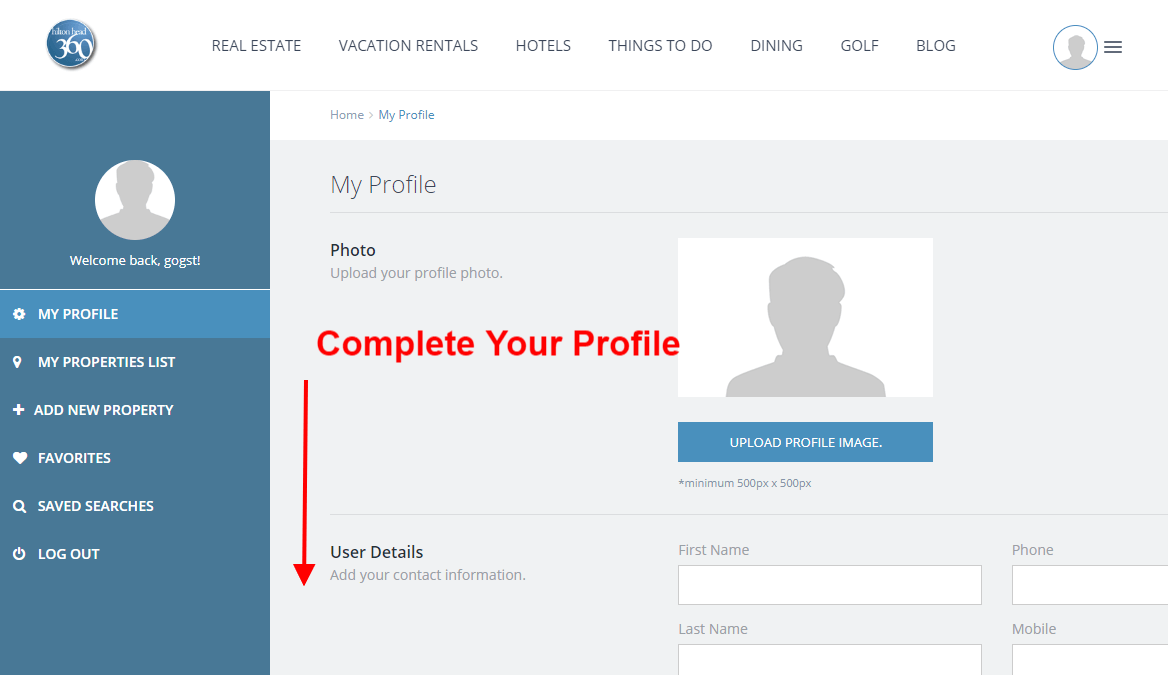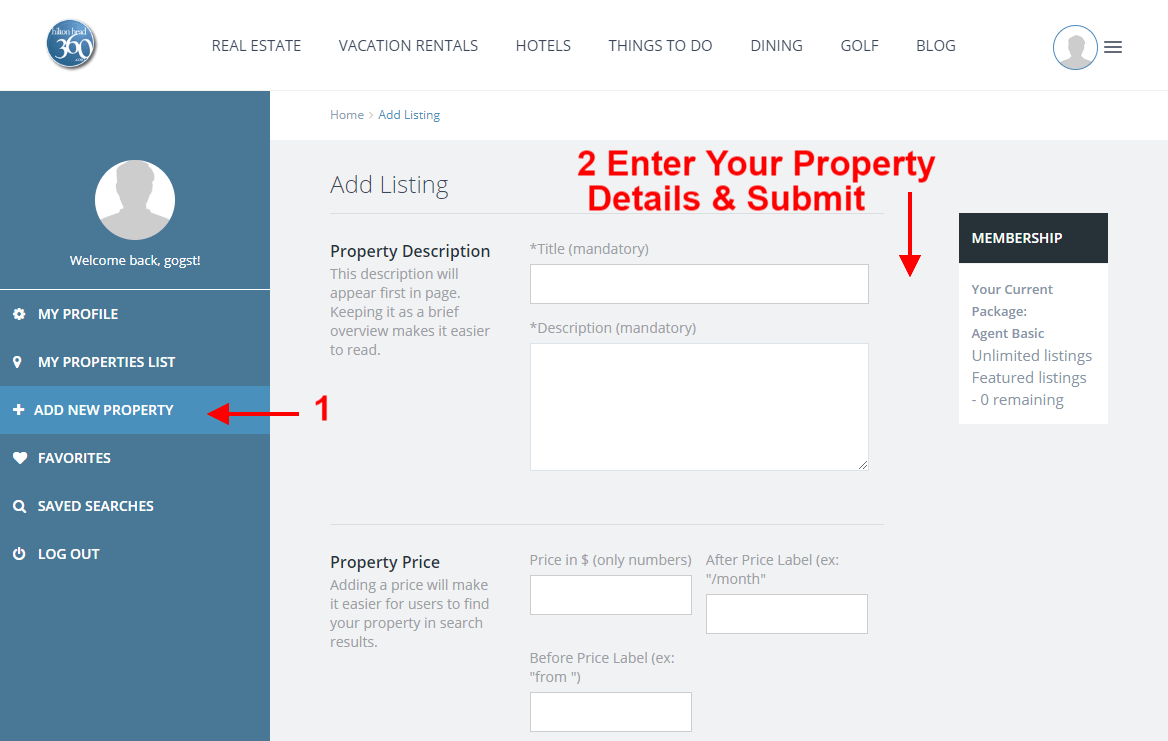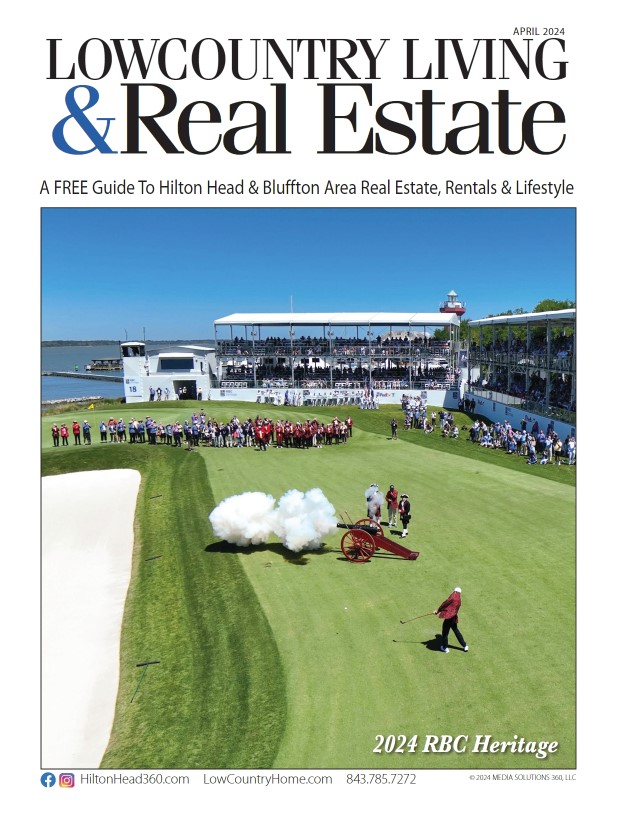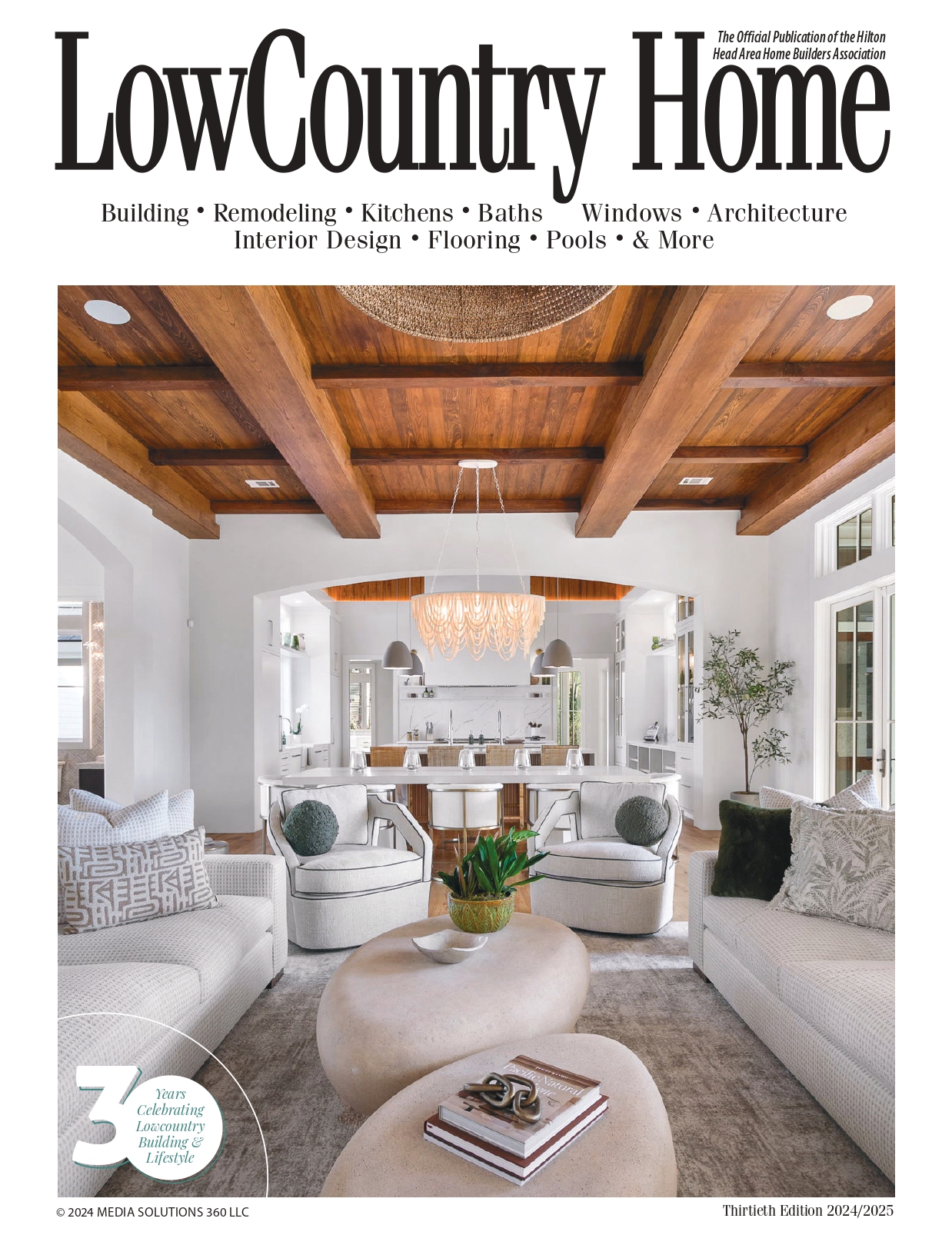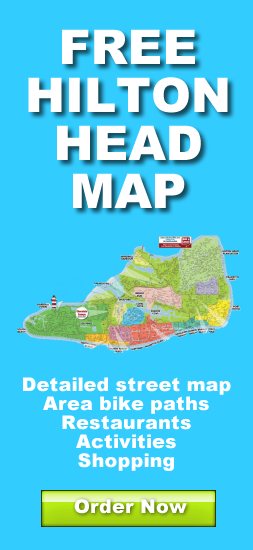Create an account with Hilton Head 360 so you can list your Real Estate & Vacation Rental Properties. If you face any difficulties in creating or logging in to your account, please send an email to Dan@media360.com. We will help you as soon as possible.
Step 3 - Enter your details
Enter a username (it can be your name, business name, or anything – no space – no special characters) and your email address (make sure you enter the correct email address as your password will be sent to your email.) Don’t forget to check the box “I agree with terms and conditions”, then click “REGISTER” button.
Step 8 - Manage your listing
Manage your listing by clicking on the “MY PROPERTY LIST” tab at the left side of the page. You will be able to 1. Edit the details of the property 2. Remove the property 3. Set the property to active or inactive 4. Check the number of users that visited your property by the date